This is the next major release of Factor Y.
Note that 0.4.0 can NOT open savegames of 0.3.x.
Stick to the previous version if you’d like to continue expanding your current factory.
The Solar Power Rework
This release introduces a proper solar power system.
Generated energy is now split into ‘real’ energy and ‘solar’ energy. ‘Solar’ energy is then multiplied by the planet’s current Brightness to calculate the actual energy produced.
For example:
RealEnergy = 1000 (currently produced from Burners)
SolarEnergy = 500
Brightness = 50%
Total = RealEnergy + Brightness * SolarEnergy
Total = 1000 + 0.5 * 500
Total = 1250
Individual planets now have a maximum Brightness that I hand-picked but roughly depends on the planet’s distance to the sun.
Planets now also ‘rotate’ introducing a day / night cycle where the current Brightness moves between 0% and the maximum Brightness.
Every planet now also has its individual ‘day length’ that defines how quickly the Brightness changes from 0% to max.
There’s now also a subtle change in rendered brightness depending on that value.
Note that due to the above changes the Battery now becomes essential when producing energy via Solar to store energy during nights.
I updated the PowerUI to now have a ‘soft’ production < usage but storage full and ‘hard’ production < usage and no energy stored warning mode.
Below an image of the new PowerUI that now also shows the current and maximum brightness and has an additional overlay for the produced energy indicating the amount of solar energy, as well as its InfoBox data.

The Big Planet Rework
The entire planet system has been reworked making it possible to tweak planets’ individual stats.
Some of the values I can now change:
- Water height / amount of water present
-
General height of a planet’s surface (this affects how many
RockandMountaintiles are present) - Frequency and size of the individual ore type fields (including the option to remove ores entirely)
- Frequency of the height distribution in general
Most of those properties are now shown in the InfoBox:
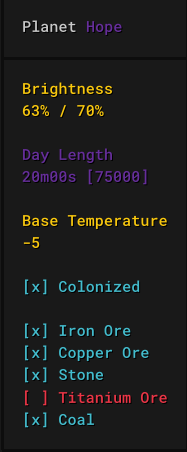
I also spent some time tweaking the individual planets’ properties including their sizes to make them interesting and create challenges.
I also added moons since those are now supported.
Since planets are now also rendered with their actual size and some of them are rather tiny I adjusted improved the way orbits are rendered:
- They aren’t rendered at all very close to their planet
- They now become brighter depending on distance to their planet, making it easier to find small planets or moons
Below an example image of the new solar system:
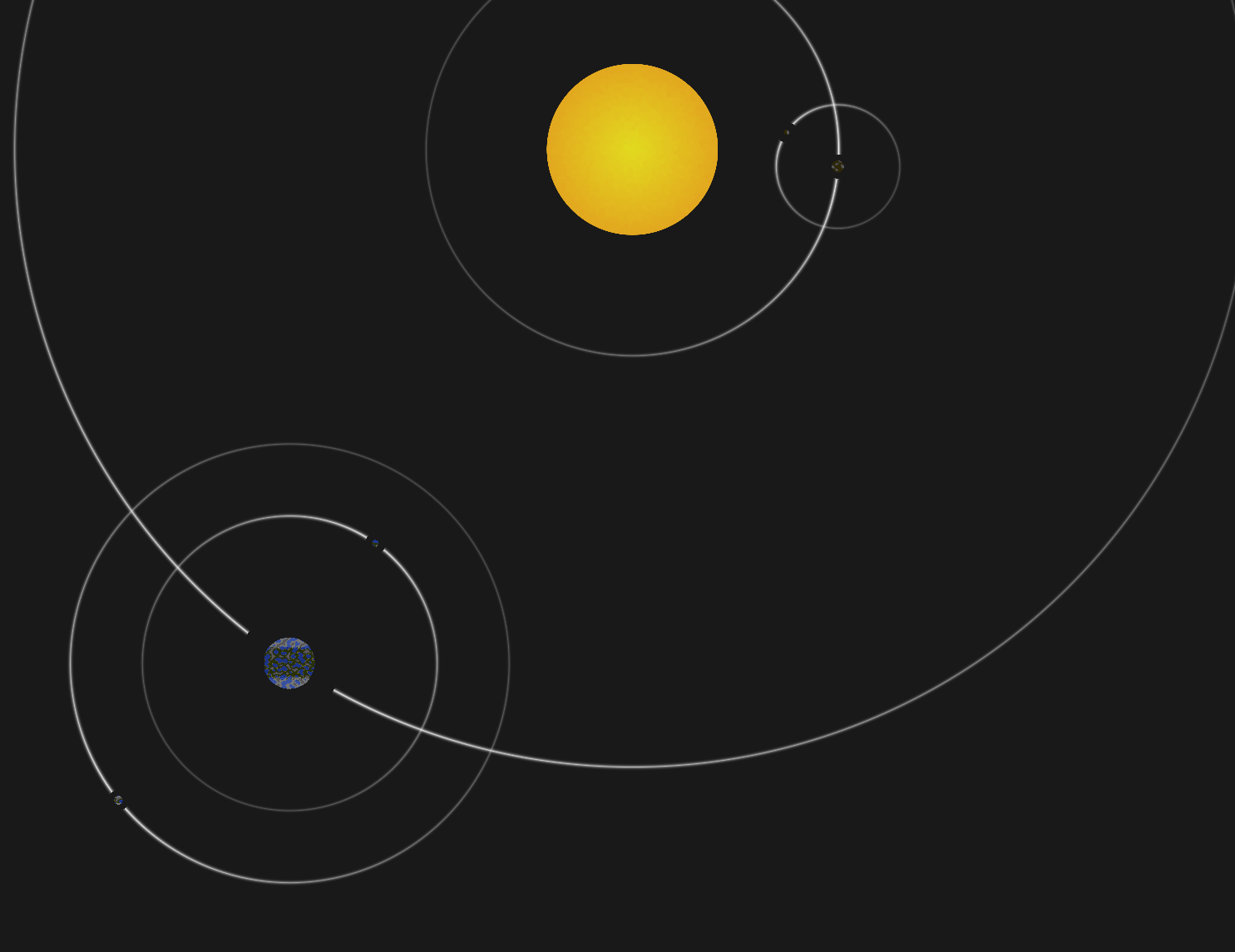
Random Seed Per Game
As part of the planet rework I made all randomness of planets depend on a ‘base seed’. This seed impacts the height and resource distribution of a planet. It currently doesn’t change the planets’ positions, names and general parameters. A planet with a lot of water and coal will always have much water and coal no matter the seed.
With every new game a random seed is now chosen.
The New World View
With this update the Planet View and Space View have been merged into a single World View.
In this view you can both see the entire solar system and interact with Structures placed on a planet.
Previously there was the concept of the ‘current’ planet that decided which Structure counts and energy values were displayed. The ‘current’ planet was selected by clicking on one in the Space View.
This has been changed and instead the concept of the ‘focused’ planet was introduced. A planet is considered focused if it’s currently visible and the view is zoomed in far enough. Once there is a focused planet the overlays will be displayed showing that planet’s inventory and energy stats.
Visibility of flights, planet details and others now solely depend on the current zoom.
Stone
This release adds the new ore Stone which can be turned into Stone Brick in Furnaces.
Some recipes were updated to now rely on Stone Brick.
To be able to tell both Iron and Stone apart I made Iron more blue.
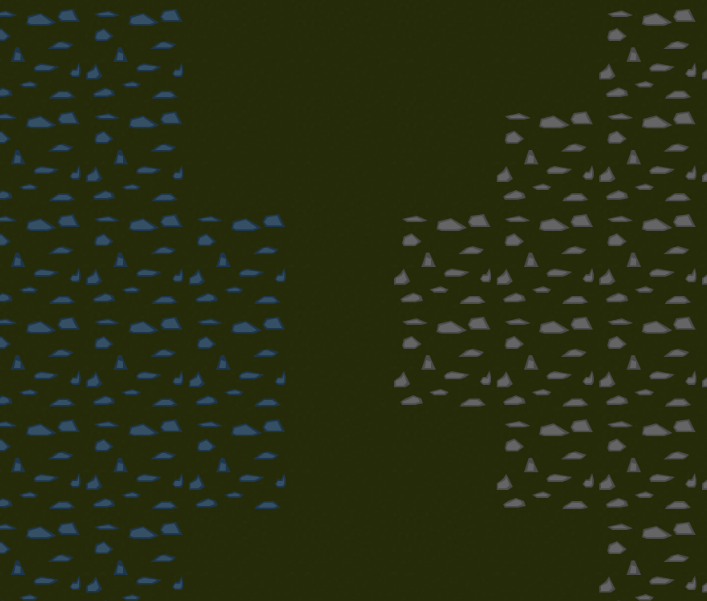
Planner And Module Improvements
There have been major improvements to the planner / Modules.
Setting Source Limit
It’s now possible to set a Source‘s spawn limit via a new cursor.
Click the new button, enter the limit you’d like to set and then click the Source you’d like to limit.

From then on it will only spawn this many of its Items.
With this change it now becomes very easy to control the Item usage of your Module, making it possible to reduce its waste to zero.
No more Runout Ticks
Thanks to being able to limit Sources I removed the entire ‘runout tick’ logic.
Stop If All Sinks Have Items For Modularize
The recently introduced stop condition is now also considered during the actual Module generation.
No More Stop At Modularize Ticks Setting
This stop condition is now always considered to be true and its button has been removed.
Restart On Edit Default Enabled
For now I default enabled this option so that new players don’t have their planner ‘frozen’ for no obvious reason.
Selection Support
The Planner now has full selection support.
More InfoBox
When not hovering anything with the cursor within the Planner a lot of information regarding the current Blueprint and Planner state is now shown in the InfoBox. As a consequence of this I removed the ‘title text’ of the Planner.
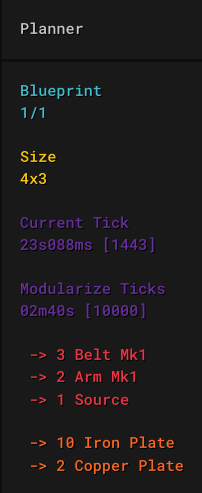
Replace Module With Module
It’s now possible to replace a Module with a Module if:
- Their sizes match
-
Their
SourceandSinkpositions match and carry the sameItems
Others
I also raised the tick limit of the module generation.
InfoBox Improvements
There have been many, minor improvements to the InfoBox:
-
Texts are now more compact and better aligned (e.g.
Cooldown->CD,Duration->T,Speed->SPD…) -
A
Module‘s ‘recipe’ and additional information is now shown
Due to this I removed theModulecursor text entirely -
Show energy usage of placed
Structures - Only show raw costs if they’re not the same as the input
- Show the ‘recursive’ / ‘full’ duration of a recipe as well
-
Show inventories of e.g.
Launch Pad,Landing Zone, ships andChest -
Show whether a
Tilecan hold ores -
Show more data within the
Modulesview
Sound Changes
I changed the sound of Swapper and Mixer.
Zoom To Cursor
Zoom to cursor is now implemented instead of zooming towards the screen’s center.
Time
All times are now also displayed with ‘real world values’.
For example:
02m40s [10000]
Whether for example hours or milliseconds are shown depends on the value and context.
(E.g. since flights last several minutes I disabled the milliseconds there)
Savegames
This release adds new sorting options to the savegames.
It’s now possible to choose between sorting by date or name and to invert the sorting.
‘Special’ savegames such as the autosaves will remain at the bottom.

Balancing
This release of Factor Y practically changes all recipes, counts, craft times and technologies (both costs and dependencies). It’s too much to list every change here. A general overview:
-
Due to the introduction of
Stonemany recipes now depend on it - Craft times especially in the early game have been greatly reduced
- Recipes are now generally cheaper especially early ones
- There’s some more variety regarding intermediate products in recipes
-
Remove sudden jumps in recipe times and costs from one
Mkto another -
Solarpower generation includingBatterystorage have been tweaked entirely, both are now a technology unlock -
Batteryhas been removed from the start inventory -
Due to the new base resource the starter inventory is now larger, holding more
Furnaces,Miners andAssemblers -
Ranges of
Incluences have been increased -
Furnaces are now slightly faster thanArms allowing for more usage options
Other, Minor Improvements
- Icons for the selection are now colored blue to make it more obvious
-
The
-selection mode is now a real ‘removal’ mode instead of an ‘invert selection’ mode - Most planet interactions are now blocked while being zoomed out to avoid accidental interaction
-
There’s now the new tile
Dry Ground -
You can now set an
Assembler‘s recipe by placing another one on top of it - When trying to place the ‘same’ structure onto an existing one with different orientation this now rotates the already placed one
- Remove the ‘Activity’ render setting and assume this to always be enabled
-
Remove the ‘Cursor Cross’ render setting and instead automatically show it when the cursor holds a
Structure - Don’t save on shutdown if nothing was placed yet
- Show the current savegame’s age in the stats overlay
- Unify wording ‘Module Ticks’, ‘Modularize Ticks’
- Unify ‘Cursor mode not allowed’ messages
- Remove undocumented ‘unmodularize’ hotkey
-
Document previously undocumented ‘restart planner’ hotkey
T - Show resources even further zoomed out
- Improve formatting of log lines
-
Rename
Othercategory toSpecial -
Starteris now the icon of theSpecialcategory - Rename ‘inf’ to ‘infinite’
-
When setting a cursor via the world also set the
Overlay‘s category and mode to match it - Rename ‘Edit Module’ to ‘Plan Module’ and describe it better
Bugfixes
There have been several bugfixes:
-
Fix edge case of
AssemblerandModuleactivity indicator - Fix raw cost calculation to consider recipes that output more than a single item
- Fix ‘flickering’ / ‘instability’ of ore field rendering when moving the camera