Version 0.6.0 is another major release of Factor Y with many great aditions and large performance improvements.
Note that savegames of previous versions are not supported in 0.6.0. If you’d like to continue working on your factory, please stick to 0.5.5.
I also updated nearly all external dependencies. Please let me know if you encounter any bugs related to audio or rendering.
Performance Improvements
I spent a lot of time greatly improving the simulation performance of Factor Y.
Depending on your hardware and the layout of your factory you might see gains of up to 5-10x.
-
Individual planets are now simulated in parallel by splitting them into
100x100tile sized regions that are simulated simultaneously if possible. Depending on the number of your CPU’s cores you’ll notice a huge performance improvement due to that. -
The energy values (production, usage, storage) are now computed only once while ticking the simulation. Previously they were computed up to 3 times in addition to the simulation tick.
-
Running research now has close to no impact on the performance. Previously this triggered another pass of looking at every
Structureplaced. -
The ‘category overview’ you see once you zoom out is now also generated in parallel.
Charts
Factor Y now keeps track of all your production and placement counts plus all the energy values and stores them in the savegame.
This data is then used to populate multiple charts of the following ranges:
-
Last two secondswith the precision of atick -
Last minutewith the precision oftwo seconds -
Last hourwith the precision of aminute -
All timewith the precision of anhour
You can find the new charts in the InfoBox by either hovering individual bars in the Production and Placement Stats view or your energy values at the bottom left of the screen.
Below an image showing the production chart of Gear. The top-left corner shows the MIN - MAX range within the time frame or just the value if they’re equal.
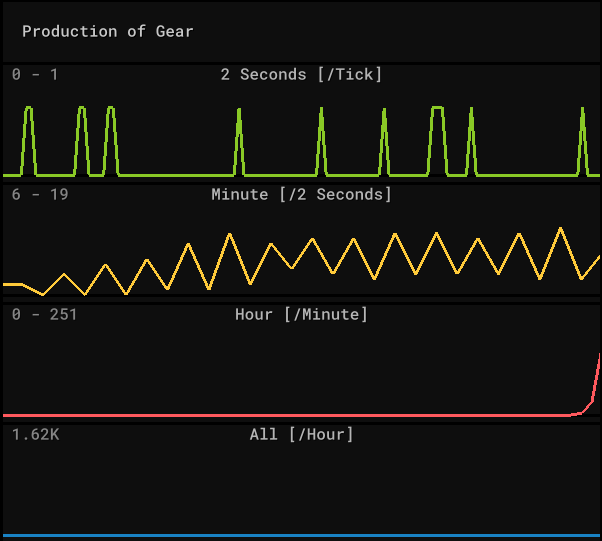
Item Stacking
It’s now possible to create Stacks of Items. A Gear Stack for example constains 5 Gear.
It’s also possible to create ‘double’ Stacks which effectively contain 25 of the stacked Item.
With this feature you can greatly improve the throughput of your factory.
Since many Structures such as the Assembler can’t operate with Stacks it’s also necessary to be able to unstack Stacks.
For this the following Structures were introduced:
-
Stackercan turn any5 Itemsinto aStackof thatItem -
Stacker Mk2can also stack already (once) stackedItemsto create a ‘double’Stack -
Unstackercan turnItem Stacksback into regularItems
Gear -> [Stacker] -> Stack Gear -> [Stacker Mk2] -> Double Stack Gear
Double Stack Gear -> [Unstacker] -> Stack Gear -> [Unstacker] -> Gear
You can unlock those by researching the newly introduced technologies.
Right now you can transport Stacks via Arms and Belts, store them in inventories and even burn them.
You can produce them in Modules and feed them into Sinks but can’t have Sources spawn them.
Especially Sources I’d like to support in the future. I didn’t implement it for them since it’s currently not possible to have a Stack cursor to set the spawned Item. I might also change where they’re accepted in the future.
Below an image showing both the Stacker and Unstacker in action.
A Stacker can be fed by up to 5 Belts, the Item Stack can then be grabbed via Arms. An Unstacker can be fed via a single Belt to then spread the unstacked output across up to 3 Belts.
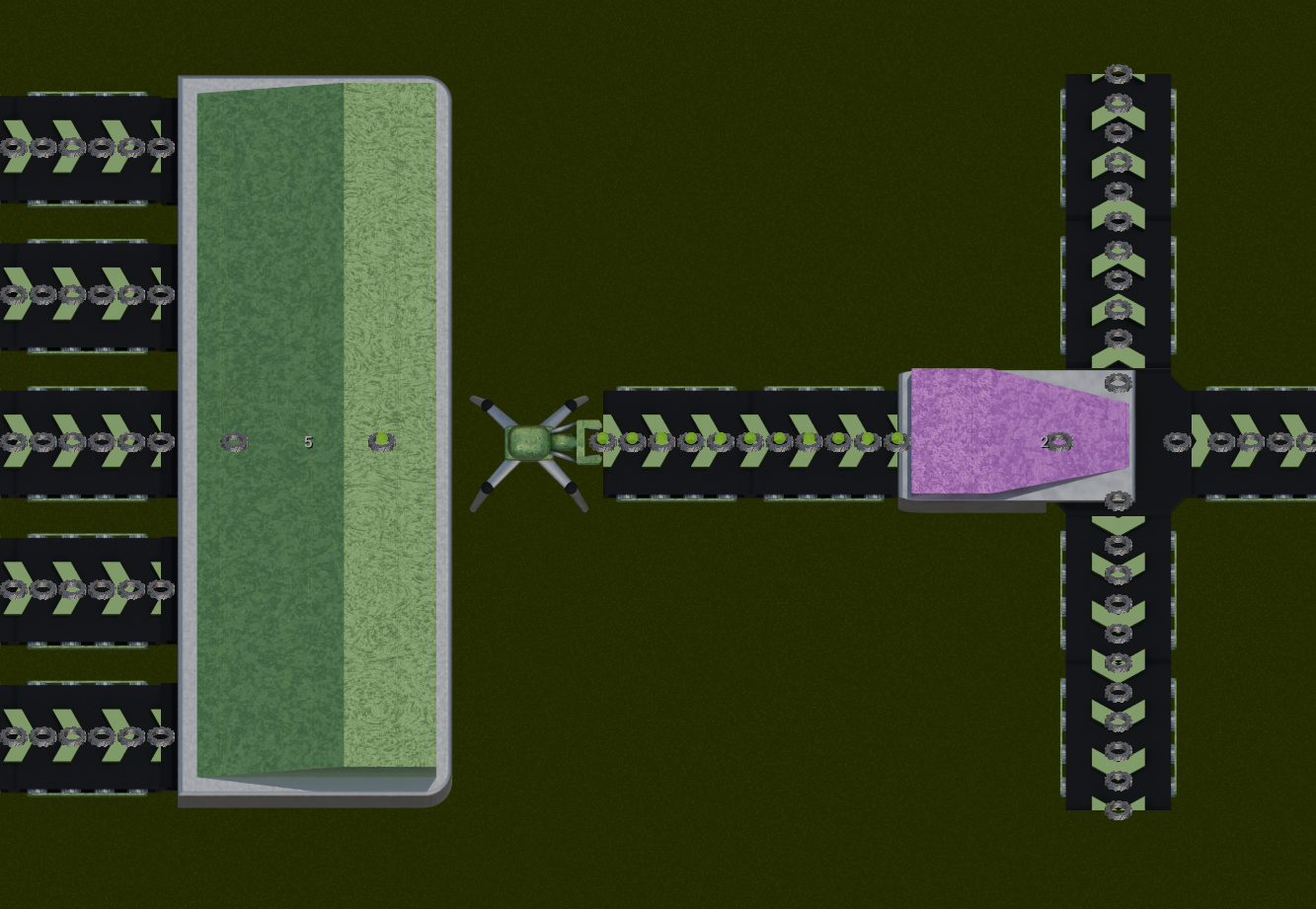
Counter Structure
This release gives you the new Counter Structure. Per default it just counts the number of Items ever placed into it.
If you set a limit to it, it will start rejecting Items once its count reached that limit.
When planning Modules it can be very useful to fine tune the flow of Items.
Below an image of the new Counter containing an Arm. It so far accepted 12 Items and has its limit set to 15.
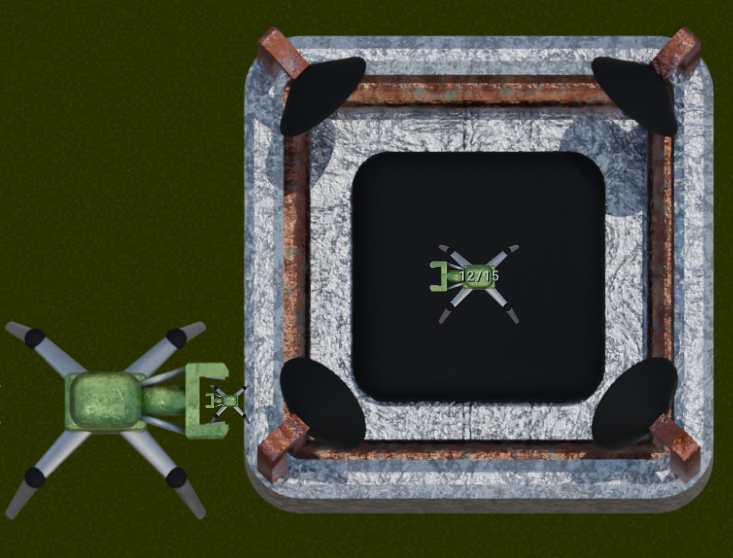
Planet Improvements
Planets now have individual cloud and atmosphere colors. I also slightly improved clouds in general, such that small planets don’t have very large clouds.
Module Improvements
Modules now have randomly picked, individual background colors to make it more easy to tell them apart.
I also removed the requirement for Modules to have unique names.
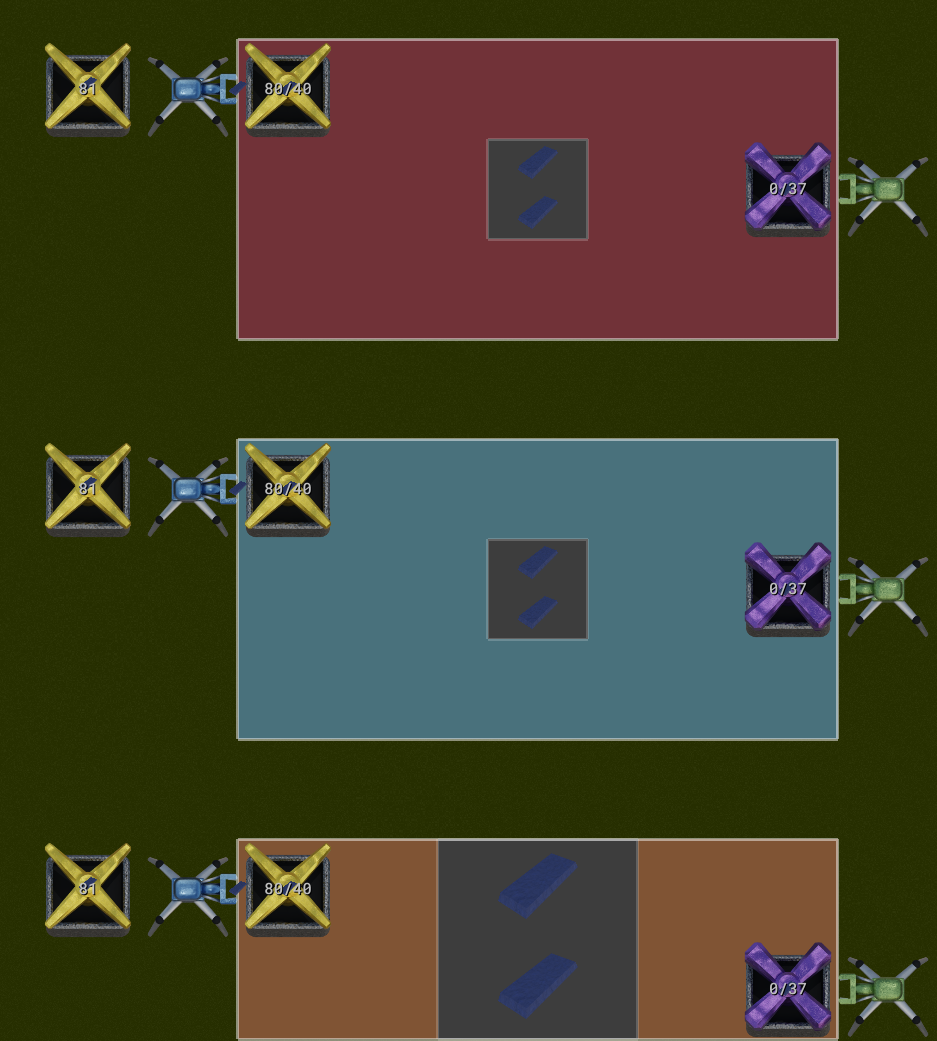
Fullscreen
Factor Y now runs in ‘borderless windowed’ mode. You can switch back to the windowed mode via the render settings.
Due to this change I also added a new Exit Game button and made it possible to exit Factor Y via ESC.
Burner Power Improvements
It’s now possible to use upgrades between different Burner Power Mk tiers.
I also reworked the model to have a larger Mk indicator and improved the fire animation.

UI Improvements
It’s now possible to show the InfoBox in the top right corner again. Use TAB or the render setting to cycle through the display modes.
I also tweaked the Savegame View's margins to cause less overlap with notifications.
Removal Of Selection Rotation
I found a critical bug when using the ‘rotate selected’ feature while testing this version. For now I decided to remove the feature entirely and will hopefully bring back a bug-free version of it in the future.
Other, Minor Improvements
-
Selections are now started by left-click-dragging without the need to use the
Shiftkey. Just make sure you have an empty cursor. - ‘Limit’ is better described within the game
-
Cargo Shipswere renamed to use theMk1,Mk2,...naming convention - Improvements to text formatting in general
-
The
Show Recipesetting has been removed, recipes will now always be rendered -
I reordered
ItemsandStructuresin theOverlayto keep the same order when switching betweenItemandStructuremode -
Camera movement now consideres how quickly your game runs and should have the same speed regardless of current
FPS -
The
Researchview isn’t closed anymore when starting a new research -
Animations now stop if a
Structureis turned off or outside ofInfluencerange -
Animation speeds are now affected by the
Planner'stick speed
Balancing
There have been some changes regarding balancing of the game:
-
Smelt Speedhas been decreased -
The speed of
Labhas been halved -
Influenceis now also required for energy production -
You now start with one
Labin the inventory