This release is savegame-compatible with previous 0.8 versions.
Note that savegames are being converted and there’s some edge cases to look out for. Those are mentioned in the respective sections below.
Nuclear Power
This release introduces nuclear power. It’s a new, late-game feature that allows you to produce large amounts of power once you set everything up properly.
There’s now uranium ore fields on some of the planets. Uranium can be mined like any of the other ores. Once you researched nuclear power, you’ll have access to:
- Centrifuge: Separates uranium into the isotopes U235 and U238
- Nuclear Reactor: Burns U235 to produce a lot of power
- Nuclear Waste Reactor: Uses both U235 and U238 to produce some power
This release also adds new modifiers to improve the nuclear power production.
Note that there are planets with no, little and much uranium.
Below an image showing the new ore field, a centrifuge, a nuclear waste reactor and a nuclear reactor:
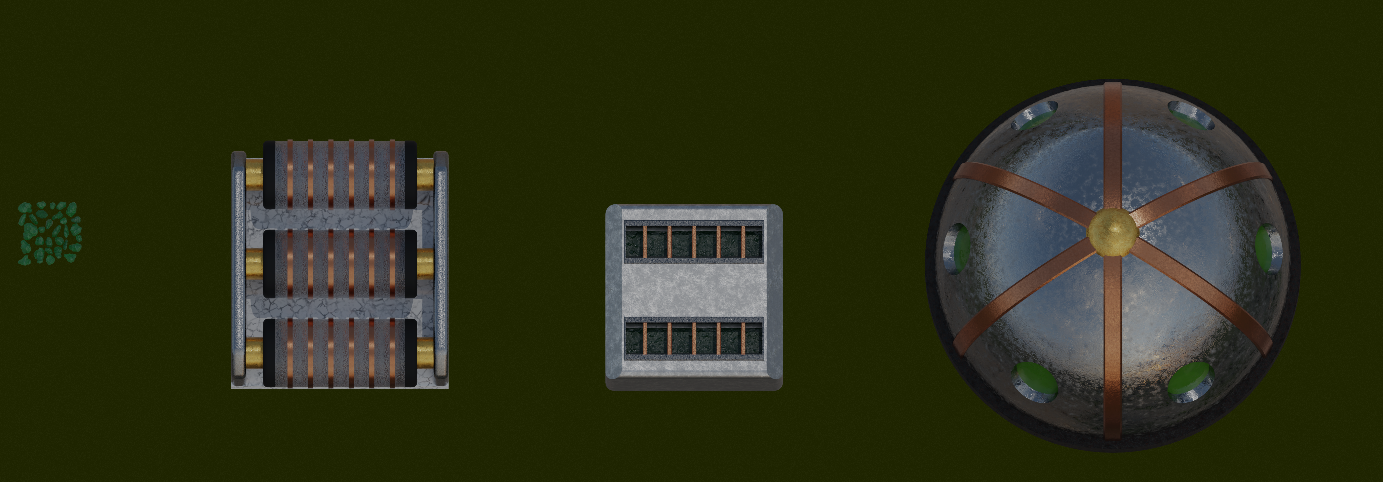
When you open older savegames they will also have uranium ore fields. Note that a miner’s yield is determined the moment it is placed. Due to that it’s possible that you have an ‘old’ miner from the previous version now sitting on a ‘new’ uranium field but having the miner not mine it.
In that case simply re-place it to fix it.
Note that uranium only spawns where there was no ore beforehand, so it’s impossible to ‘lose’ ores due to the savegame migration.
Savegame Conversion
This is the first release utilizing savegame conversion. You’ll notice that savegames are now tagged with their ‘file version’ and are colored depending on whether they’ve been created with the same version or not.
Also note that you can’t overwrite savegames of another version. You can re-use their names when saving a new game, though.
Below an image showing games with mixed versions (note the [v1] and [v2] prefixes) and the tooltip showing the file version and conversion type.
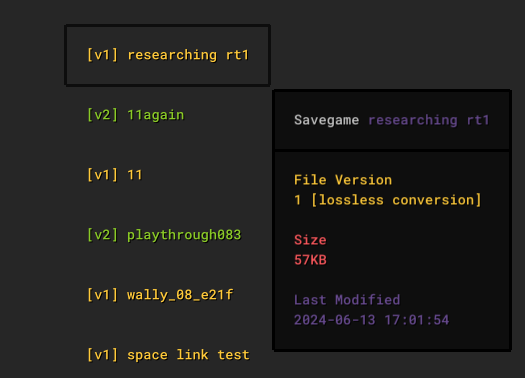
Tech Tree Rework
This release improves research and the tech tree in multiple ways.
I reworked the way dependencies work: Every technology now depends at most on one other technology. This greatly simplifies the tech tree.
Thanks to that it was now also possible to improve the rendering logic and create a much cleaner layout.
I also improved hover effects, used colors, sizes and spacing within the tech tree.
Below an image showing parts of the new tech tree:
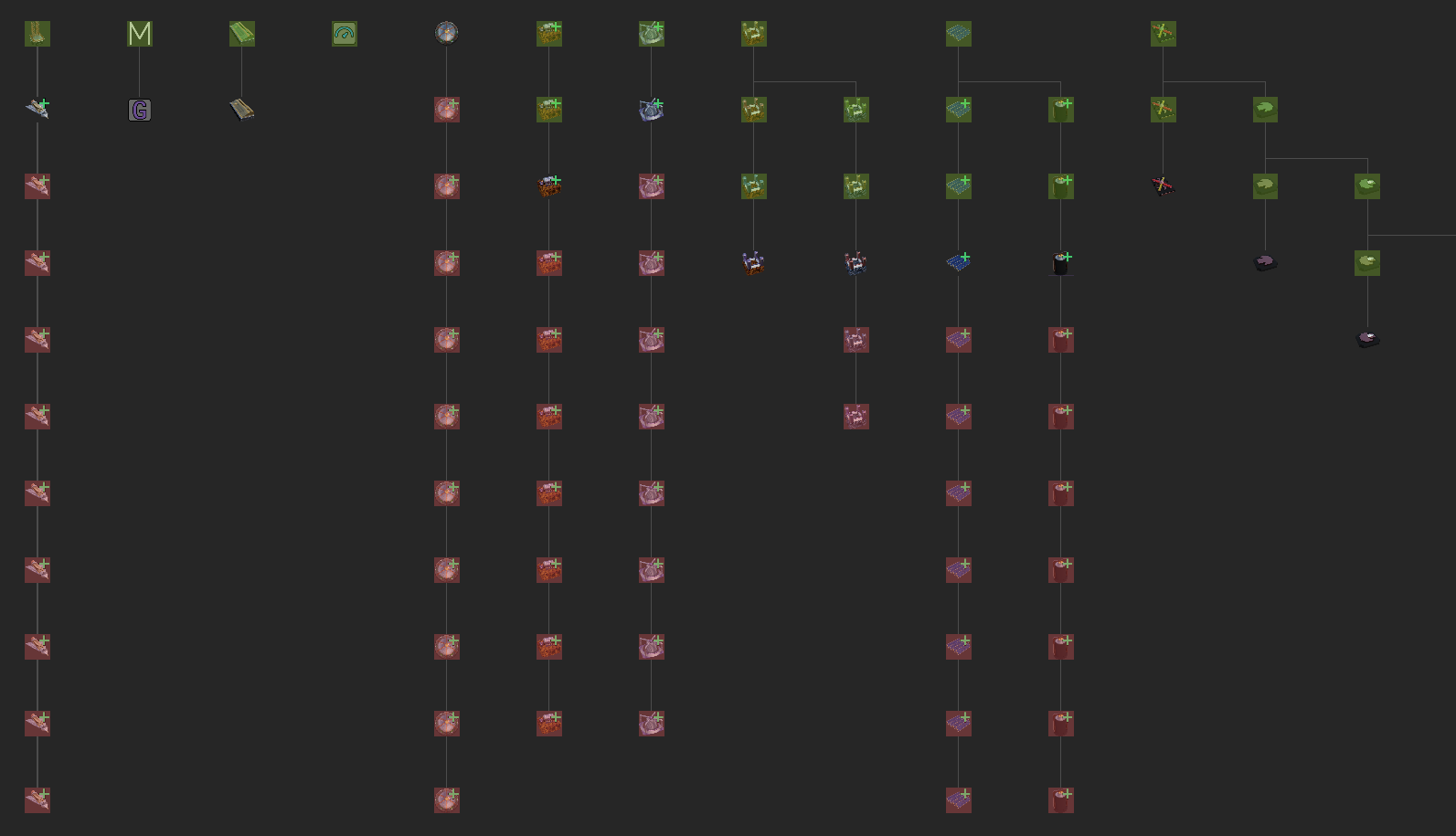
When loading older saves all technologies you unlocked previously will remain unlocked and all research progress will remain the same.
Module Progress + Cancellation
With this release I added a progress indicator for the ‘modularize’ action. It’s now also possible to cancel all running ‘modularize’ actions.
Below an image showing the new progress:
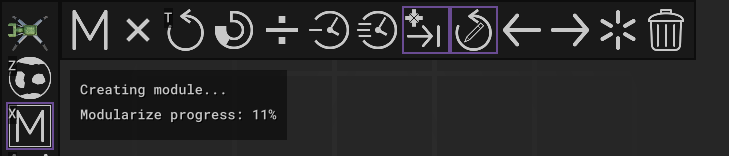
Below an image showing the new cancel action:
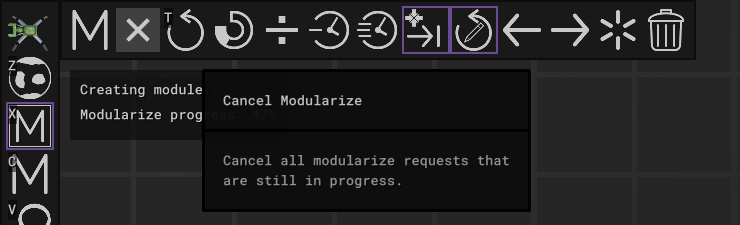
While working on the feature I noticed a bug where creating a queue of modularize requests could freeze the game’s main loop until all modularize requests completed. This is now fixed.
Improved Upgrade / Replace Behavior
This release greatly improves the upgrade / replace feature.
Previously the game had to either pick the already-placed or to-be-placed version of a structure when trying to replace it. This made it impossible to e.g. change an assembler’s Mk without overwriting its recipe.
The new logic can now create any combination out of the two. (e.g. already-placed-recipe + to-be-placed-Mk)
I tried to implement it in such a way that it hopefully doesn’t behave unexpectedly, while also being as useful as possible.
Let me know what you think or if you run into any edge cases that could be improved.
Rendering Performance
I greatly improved the rendering performance when new planet tiles become visible. Previously the game quite often re-computed the entire, visible area.
Now the planets are split into smaller regions that are then computed on demand and used for rendering.
This way while moving the camera the game doesn’t waste time re-computing areas. And since the computed areas are now also much smaller than the previous worst case, it also takes much less time.
You should notice much smoother camera movement when looking at a planet.
Removal Performance
I greatly improved the game’s performance when removing structures. For this I reworked many of the game’s data structures.
Older savegames have to be converted to the new data structures on load. Please let me know if you encounter any issues.
Inventory Overlay
I improved the way the inventory overlay is rendered. It’s now using a grid layout instead of a single row.
Below an image showing the reworked layout:

Other, Minor Improvements
- The research progress text within the UI is now much shorter to save some space
- The ‘hover region’ of the research progress is now much larger, making it easier to see the tooltip
- Restarting the planner is now much more efficient
- It’s now possible to grab ‘any’ item from structures with inventories via filtering arms instead of only the ‘first’ one. This makes it e.g. much easier to unload landing zones
- Some of the game’s assets are now separated from the executable, greatly reducing its size
- Drag-replace is now properly described in the wiki
-
The way percentages are displayed within tooltips is now improved
93%vs093% - I added a note to the tutorial to make it clear that removed structures are given back to the planet’s inventory
Bugfixes
I fixed a bug where burners would not produce any power for one tick per accepted item (e.g. coal).