Migration to vector graphics
All graphical assets in Factor Y are now .svg vector graphics.
Everything is now looking better and being rendered at a higher resolution.
Thanks to the migration it will also be easier to improve assets in the future.
I created 155 .svg files for this. So it was quite a lot of work, but I think it was well worth it.
In addition to that there have also been minor tweaks to colors in general (e.g. background color of modules).
Have a look at the before and after:

Merger and Splitter
This release brings the new Structures Merger and Splitter.
They have a size of 1x1 and are (similar to Crossing) placed at intersections of Belts.
The Merger has three inputs and one output and merges the inputs into the output.
The Splitter has one input and three outputs and distributes the input Items across its outputs.
Both of them come in three tiers.
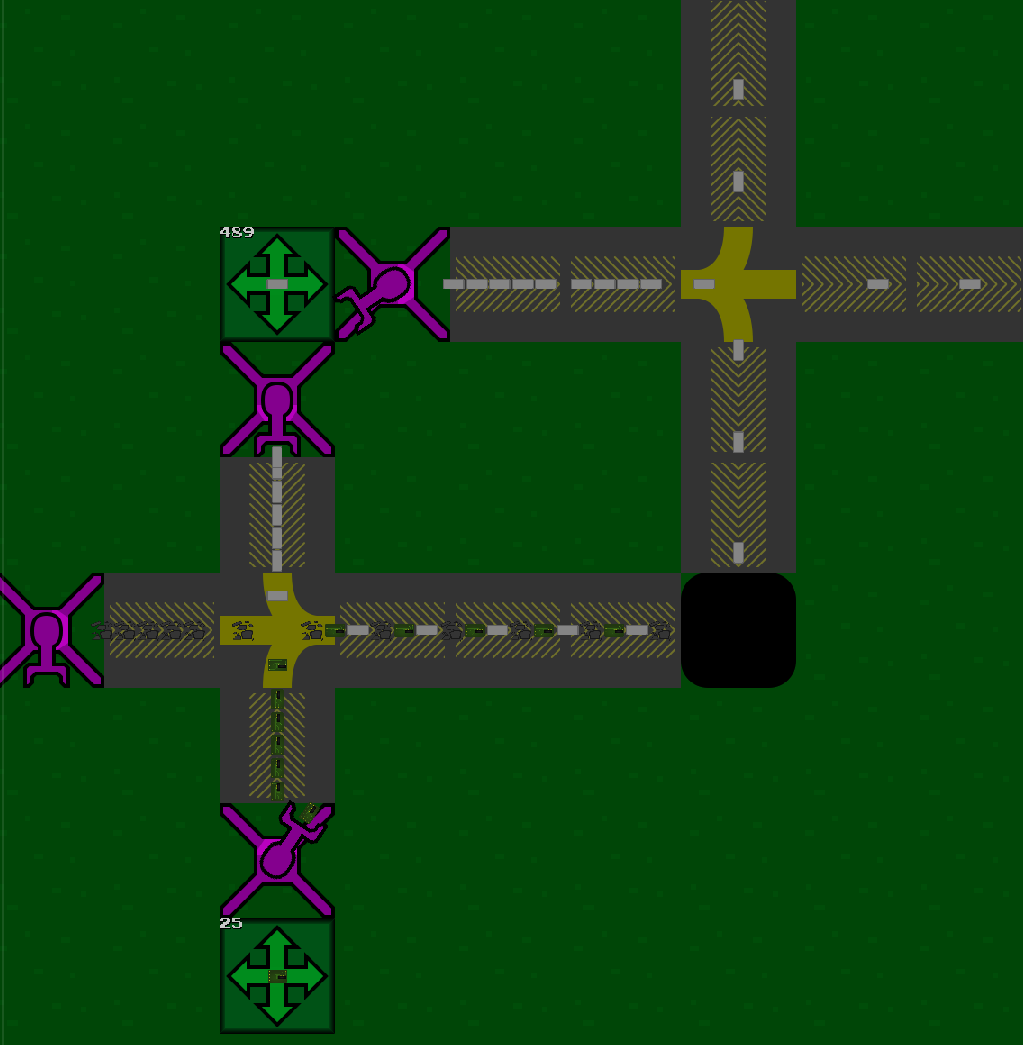
The new Techtree UI
There’s finally a proper Techtree in Factor Y.
It shows all the dependencies between the individual technologies, which of them are fulfilled and which of them are missing.
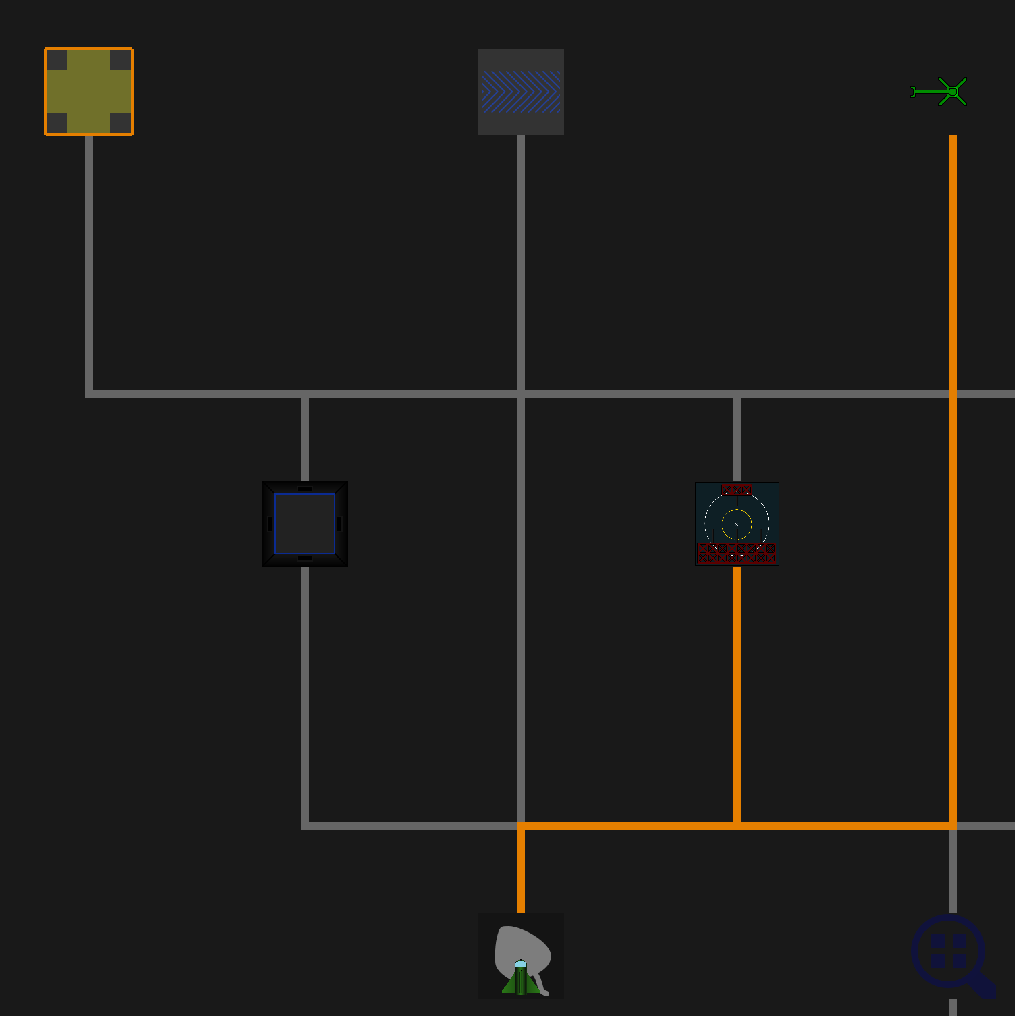
Overlay improvements
There’s been some changes and improvements to the Overlay.
Most of the buttons can now also be triggered via hotkeys. The Overlay‘s color now changes depending on the mode, to make it more obvious which of them is active.
Since this release brings many more Belt types, I split the Transport category into Arms and Belts.

New tiers for existing Structures
The Crossing, Swapper and Mixer now also have three tiers.
Cursor to edit Modules
There’s now a new cursor for editing existing Modules.
Clicking a Module with it will open the Planner with the deconstructed version of the Module.
This way it becomes very easy to modify existing Modules.
Raw cost of recipes
The InfoBox now also shows raw material costs of recipes.
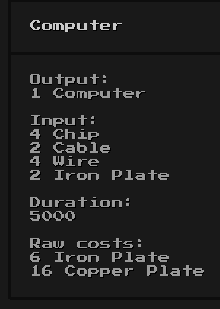
Other, minor improvements
- The milestone text color is now lighter and better readable
- The current research UI is now rendered wider to prevent text overflow
-
For some
Structures, theInfoBoxnow shows additional information -
Modulenames can now contain uppercase characters -
Add an even faster
Fast Tickto the planner (old 10x, new 100x) -
It’s now possible to upgrade / overwrite more
Structures withBelts -
In a
Module‘s overlay text, the availableItemcount is now also shown (instead of just theModule‘s costs) -
Slighly move the
ModuleSource/Sinktexts to avoid overlaps -
Modules’ recipes can’t overlap theirSources andSinks anymore -
Due to the addition of new
Belttiers, theBetterBeltsresearch now also has tiers
Balancing
-
Structures withInfluencecan now be placed anywhere -
Increase both craft and energy costs of
Arms -
Reduce yield of
Miners to about one third -
Reduce cost of improved
Influenceresearch -
Increase cost of
Landing Zone -
Tweak crafting times:
Belts andArms faster, spaceships slower
Bugfixes
- Rendering of overlay activity does not ‘cut’ into the recipe anymore
-
Resolve an issue in the
Overlaywhere buttons might not be shown -
Fix several bugs regarding
Influencewhen adding / removingStructures that provide it -
Two
Belts pointing at each other won’t causeItems to be passed around forever anymore - The window title is now correctly showing version and name again
-
Upgrading
Structures wouldn’t re-add the removedStructureto the inventory. This is now fixed.