This release contains many improvements but is still compatible with savegames of previous 0.5 versions.
It heavily focuses on visual updates, but also contains some other improvements.
The Blender Rework
I spent a lot of time porting every Item and Structure to Blender.
Everything you see in Factor Y (except for icons and ground tiles) is now 3D modelled.
I had to write a lot of custom tooling and perform quite many hacks to have everything look and work properly.
I’m VERY happy with the result, have a look:
General before | after:

Closeup Arm and Burner Power:
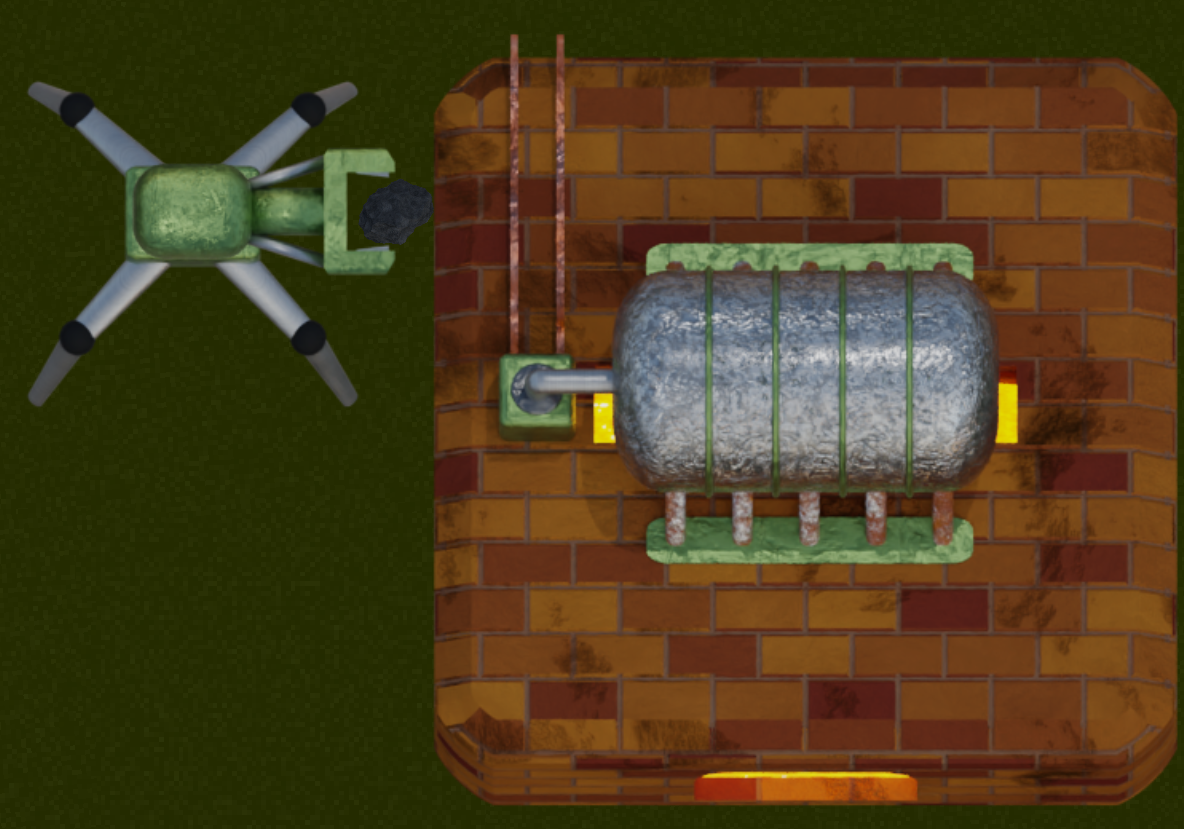
Please note that due to the increased image resolution and additional images required for the ‘fake 3D’ effect,
a lot more images now have to be loaded when starting the game, slowing the startup down.
Writing Files For Tooling
Some of you started creating custom Excel sheets and tools to plan your factories, asking me for recipe values.
You can now start Factor Y with the --nerdstuff flag and it’ll write helpful files to the nerdstuff/ folder.
Please let me know if you’d like anything added.
Other, Minor Improvements
This version also contains these minor improvements:
- It’s now possible to zoom in further
-
I changed the background color (
Planner,Modules View…) to increase contrast - The selection quad now has a border
- When duplicate notifications are incremented they are now placed ‘on top’ of existing notifications
-
The
Ore -> Plateconversion is now described properly -
That a
Miner‘s yield is increased by the count ofOrefields within its range now properly described -
The
unlinkcursor’s description is now improved
Note that due to the graphical improvements I’ll soon increase the price of Factor Y.