Note that 1.2.0 is savegame-compatible with the previous 0.8 and 1.0 versions.
How belts move and handle items changed in this version and might have an impact on your factory.
Please note the section regarding smoother belt animation below.
Color Themes
Until now all UI colors within Factor Y were somewhat hard coded and it was therefore quite involved to change them.
I invested some time and made it possible to change them at runtime by saving and loading theme files (dev feature).
That then made it possible to quickly test and tune multiple color themes.
I added many new themes and also replaced the default one.
You can now choose a theme within the game’s settings.
The new default theme:

Some of the other themes:
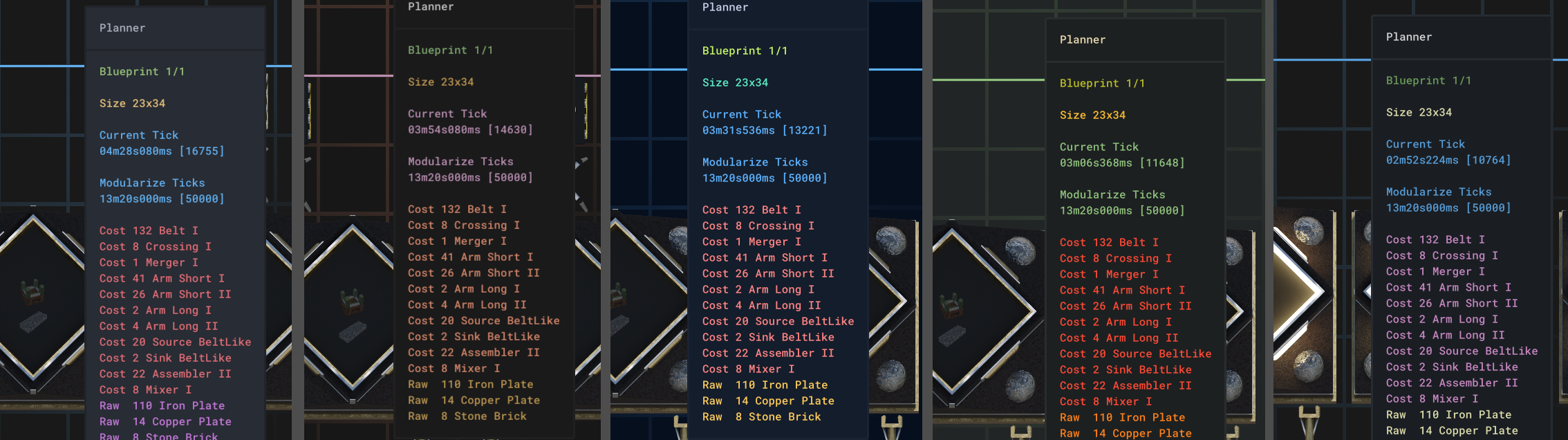
Runtime Icon Colors
Up until now I only replaced some of the icons’ colors when loading the game’s assets at startup. That meant that icons couldn’t have different colors or have them changed at runtime.
I made it possible to set the color of icons dynamically at runtime. This way icons can now be colored to for example show the active or tutorial state instead of having to draw borders around them.
Below an image showing the old and new highlight of icons:
![]()
Planet Modifiers
Recently I introduced ‘research modifiers’ to the game, where you could for example improve your total solar power production by unlocking a research technology.
This release introduces modifiers that are active on specific planets.
The possible modifiers are:
- Mining speed
-
Assembly speed (affecting both
AssemblersandModulues) -
Research Token yield (for example a factor of
2means that for every1RT spent you get2credited to the research progress)
I added a new planet and moons with modifiers.
Below images of the new planet location and tooltip of an affected moon:
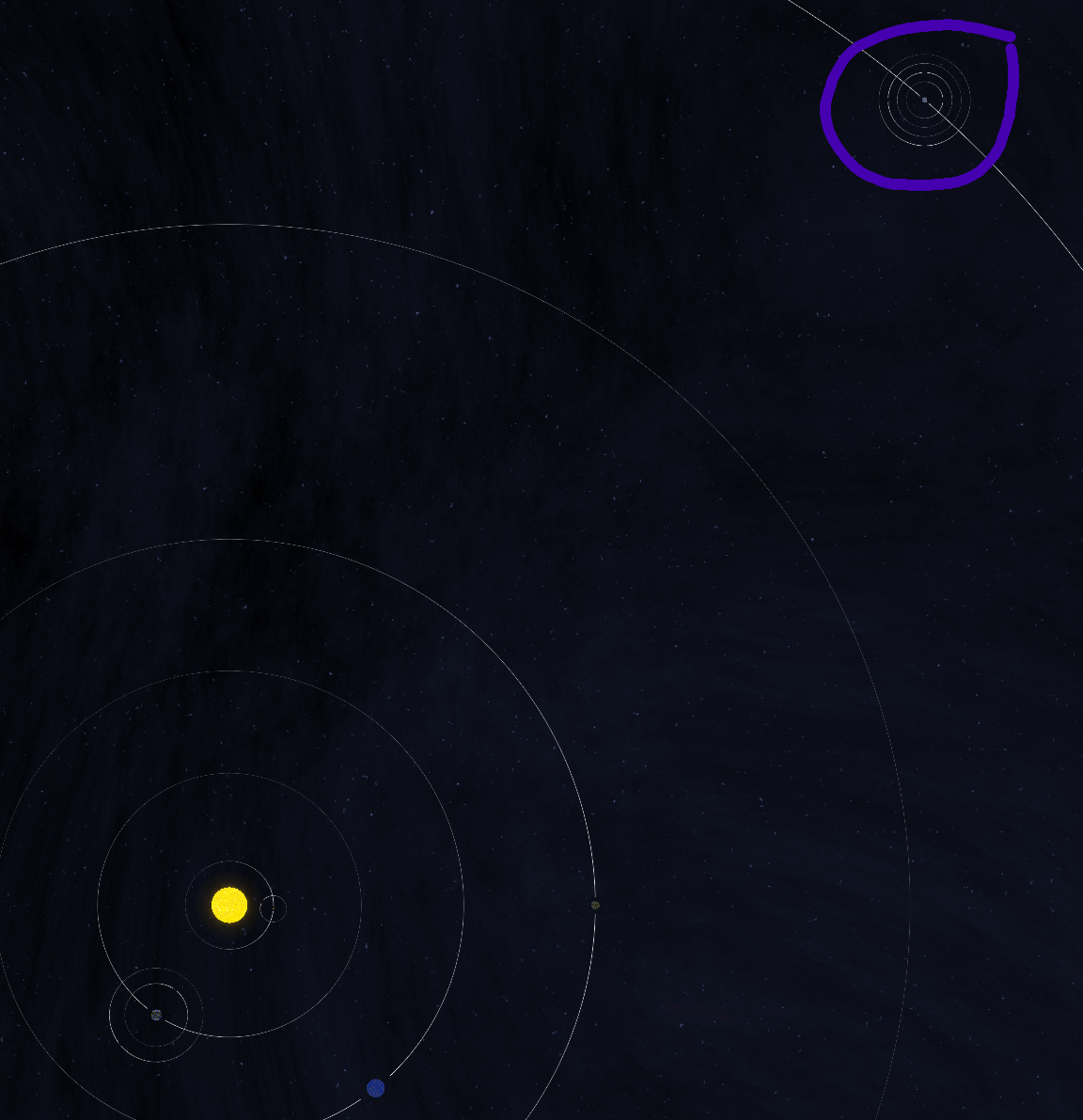
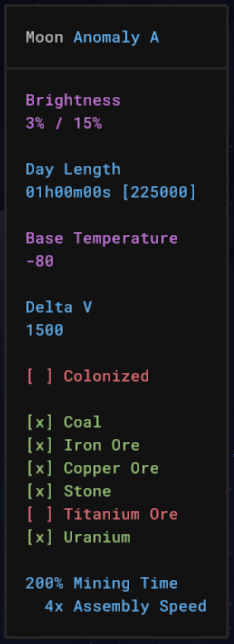
Highlighter
This release contains the new Highlighter or Search feature.
With it you can highlight structures that match a certain criteria.
Below an image showing the highlighting of all Mk2 structures:
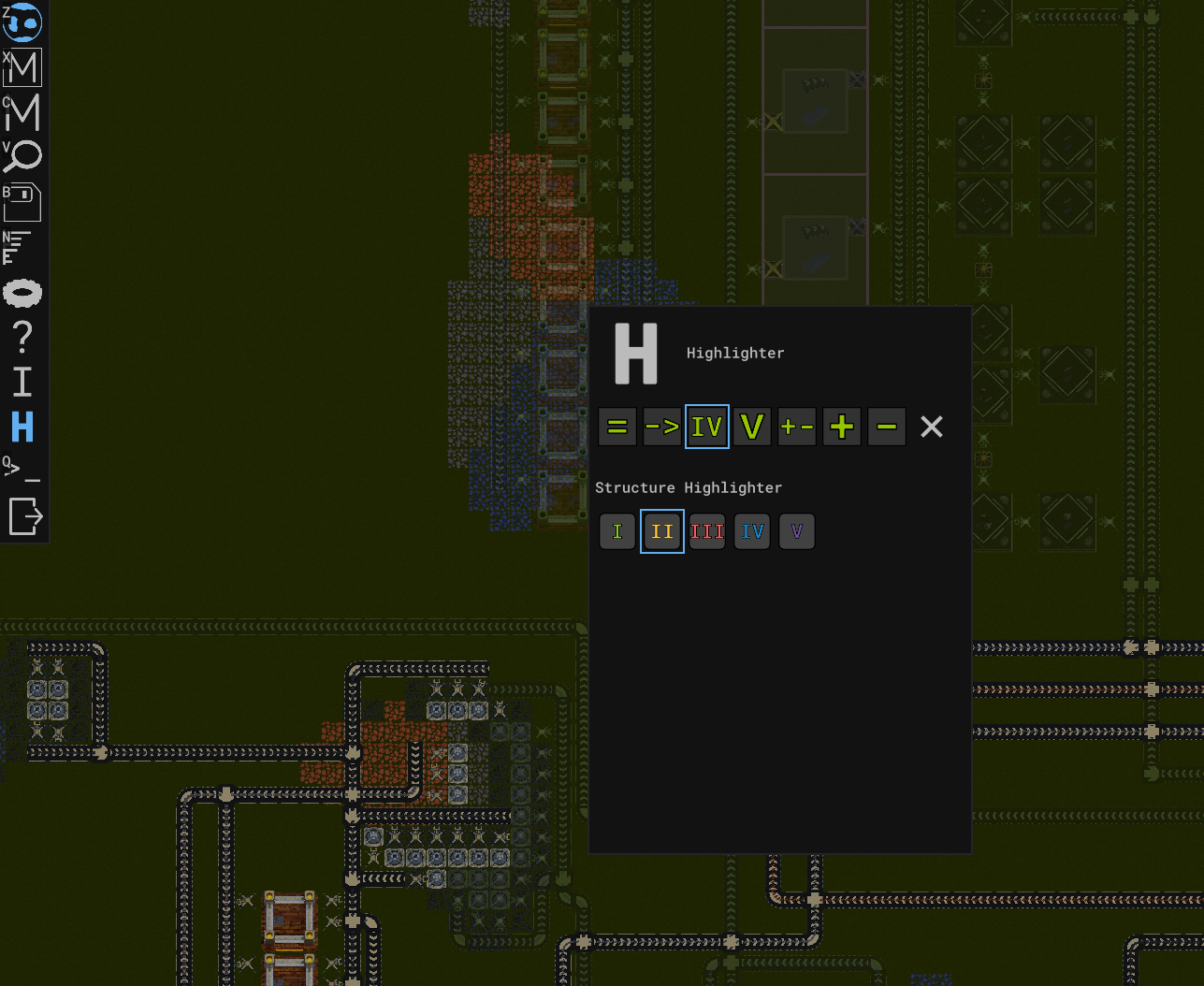
You can highlight structures that (examples in brackets):
-
Are exactly the needle structure (all
Belt Mk2) - Point in a specific direction
- Have a specific Mk
-
Hold an item (everything with
Coalin it) -
Generally use an item (everything with
Copperin the recipe) - Produce an item
- Consume an item
Settings Dialog
Since during development I added more and more ways to configure the game, I decided to introduce a new Settings dialog.
This dialog contains buttons from the ‘render settings fold’, the volume sliders and more.
I also reworked the game’s sliders:
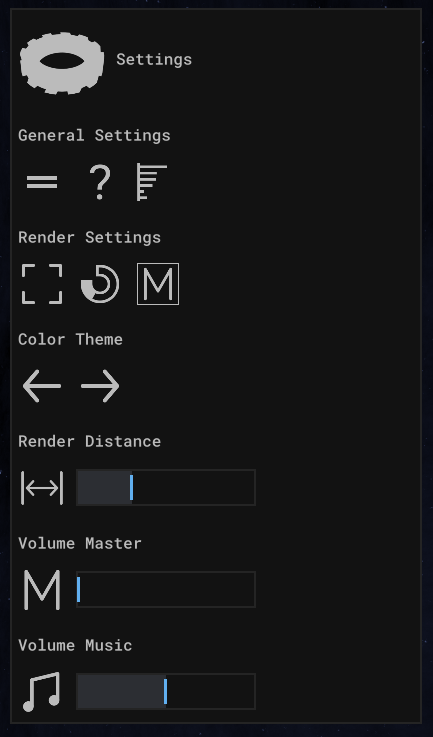
Related Items
So far it was not possible to easily get to the tooltip of items within structures.
This release introduces the Related Items section to the configure dialog.
It’ll show the most relevant / helpful items for that structure. For example:
-
Arm: Currently grabbed item -
Belt: Items transported by it -
Assembler: Items used in its recipe, regardless of what’s currently ‘inside’ of the assembler -
Centrifuge:Uranium,U235andU238since those are used / produced by it
I decided against showing it for modules since there’s no upper bound for the amount of items and it’s rather easy to retrieve the information by other means.
Below an image showing the related items of an assembler making chips:
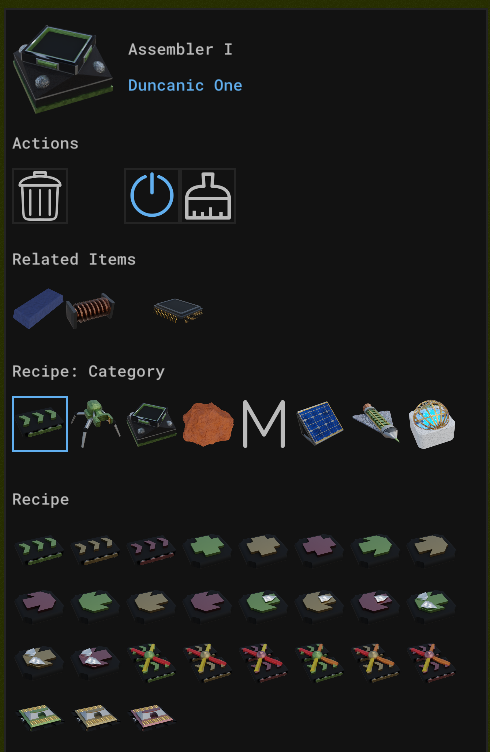
Improved Belt Animation
You might have noticed that items on belts were quite often shaking when moving.
I rewrote the way items are moved on belts. Their movement is now completely smooth.
This might slightly affect the timing of belts, having an impact on your factory if you heavily relied on it.
Also note that previously arms could only grab items once they reached the end of a belt, while they can now grab items located anywhere on a belt.
Especially this change might have an impact on your factory’s simulation.
Render Distance
It is now possible to change the render distance (the zoom level at which Factor Y switches to the ‘overview’).
Note that setting this ‘too far’ might have a negative impact on your render fps.
You can find the new Render Distance slider in the settings dialog.
Render Performance
I spent quite some time reducing the amount of data sent to the GPU every frame. You should notice an improved render performance.
Tooltip Verbosity & Improvements
I increased the verbosity of tooltips and got rid of most abbreviations.
I also improved the formatting and layout of tooltips.
Below an image comparing old vs new:
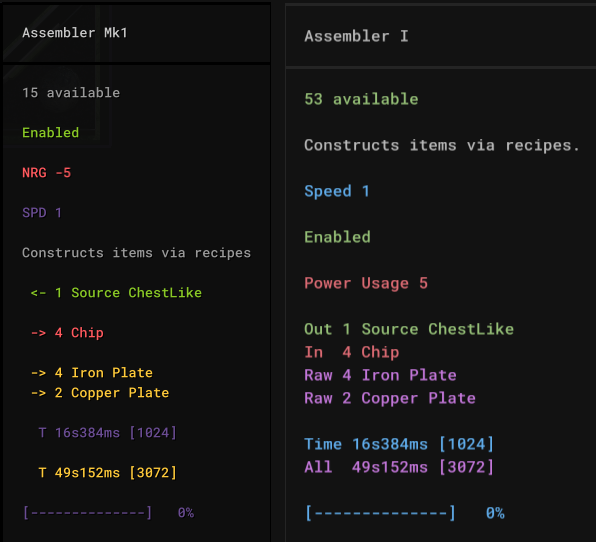
Updated Solar Panel Texture
I changed the solar panel’s texture to avoid previous lighting issues caused by the ‘multi’ model.
Below an image comparing old vs. new:
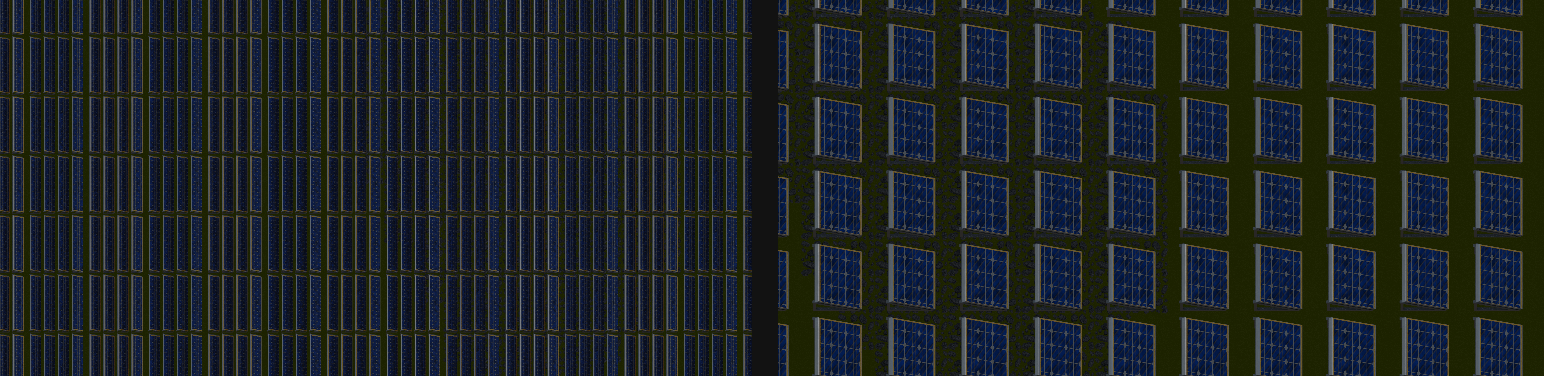
Savegame Migration Hints
For every savegame conversion I can now store ‘hints’ within the game to let you know what changed.
It’s similar to what I write here regarding important changes to savegames, just within Factor Y.
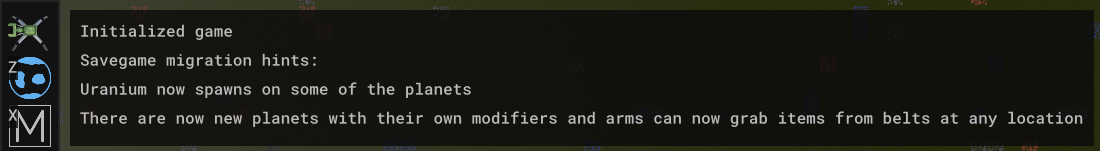
UI
There have been some more, minor UI improvements:
- I fixed an issue where one could accidentally spawn the selection box from within UI controls. There’s still some edge cases that could trigger it, but I doubt they can happen accidentally. Please let me know if I’m wrong.
-
I removed the
Show Influence RangeandShow Miner Areabuttons. They are now assumedoff, which means that those effects are only shown when e.g. having a structure or miner at the cursor -
I unified the
.usage in tooltip description texts -
Many of the displayed times are now more ‘stable’ by always showing the
msvalue instead of dropping it when0. - Buttons in the main menu were slightly reordered
- There’s now a ‘reset’ button for plugins
-
The text in the production stats view (
N last minute) is now displayed to the right of the bars -
Values such as the render fps are now shown with
now avg min maxvalues instead of just the current one - The ‘items overview’ button now toggles the popup and can also be used to close it
Controls
You can now use the middle mouse button to remove buildings.
Tutorial
- I made it more obvious that one can ramp up the production of previous steps’ products instead of just waiting
- Belt version of source is now mentioned
Techtree
I removed both the Long Arms Mk1 and ‘improved modules’ (belt versions of source and sink) technologies.
Those are now always considered researched.
Balancing
To speed up the early game I applied the following balancing changes:
- More chest versions of source and sink in the starter inventory
- Belt versions of source and sink are now also available in the starter inventory and don’t have to be researched
- Long arms are now part of the starter inventory and don’t have to be researched
-
The tutorial now requires less belts and arms to be produced (
START_INVENTORY_VALUE + 1instead of+ 5)
Other, Minor Improvements
-
Armis now renamed toShort Arm -
Mktiers are now displayed using roman numbers.I II III IV Vinstead ofMk1 Mk2 Mk3 Mk4 Mk5