New textures for structures
Factor Y still used as mixture of both side and top-down views for Structures.
I migrated all Structure images to be top-down, and updated some others.
Below an image of the new Structure textures. Left to right:
-
Provider -
Sourceused for theModulecreation -
Minerof both tiers -
Assemblerof both tiers (craftingChips) -
Furnaceboth in the burner and electric version and in on and off state -
Burnerin both off and on state -
The
Launch Pad(previouslySpace Port) without and with a ship present (note that ships are now also rendered top-down in that case)
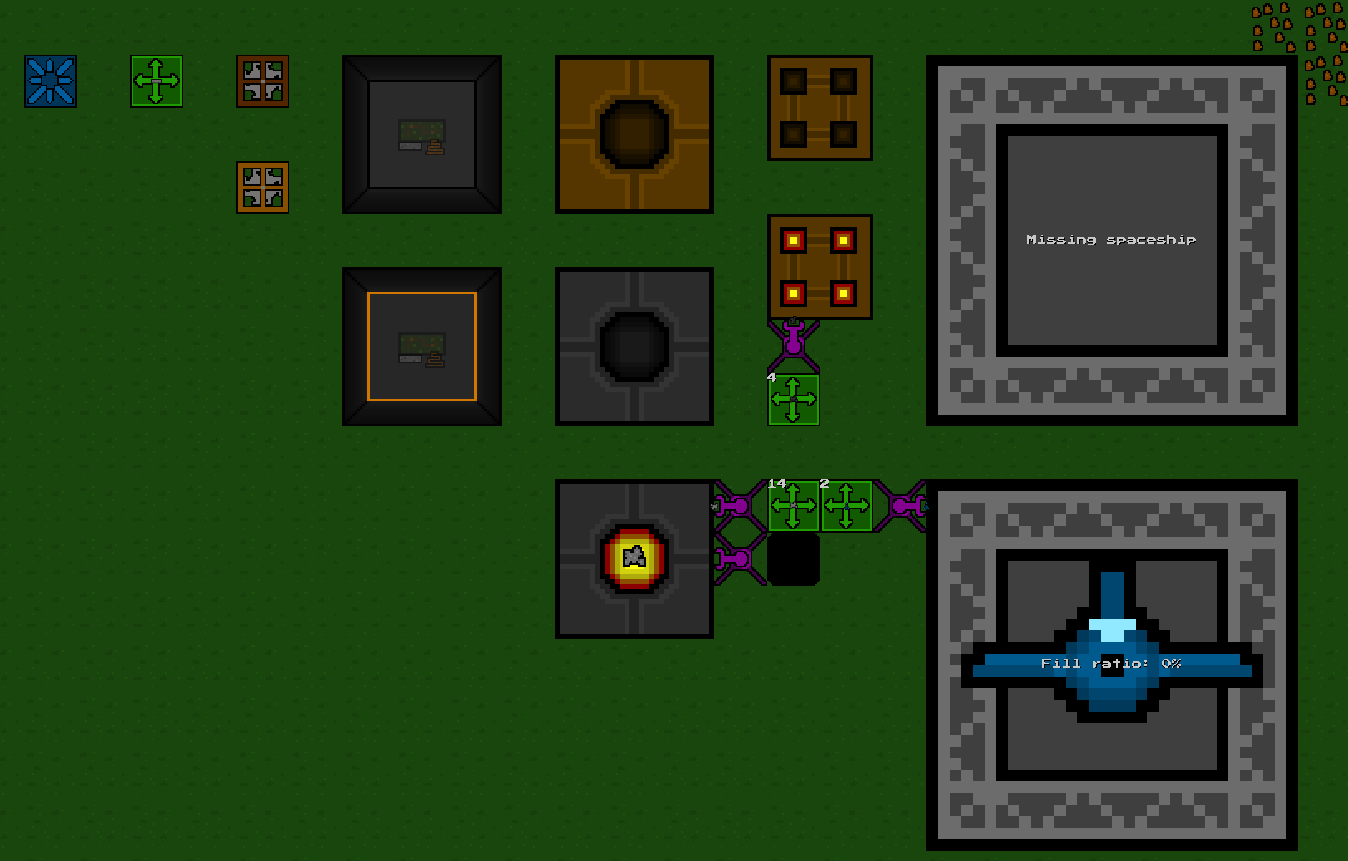
Info box
There’s now an info box at the top right corner of the screen that displays information for the hovered object.
This covers:
-
Structures on planets or within thePlanner -
Information on where
Structures can be placed - Information about research unlocks
- Tiles / resources on planets
- Spaceship speed and capacity
- Information on planets
- and much more…
Since text is now displayed this way, many other text overlays have been removed.
The info box also allows for larger texts to be displayed. It was therefore possible to add description texts for all Structures.
Info box of a Structure:
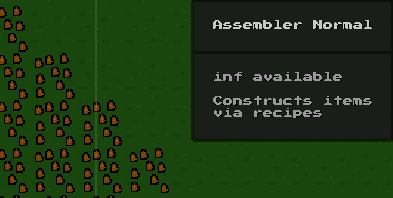
Info box of an Item / recipe:
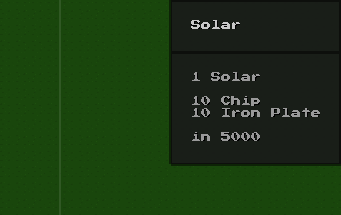
Overlay
This version introduces a new overlay for quickly selecting both Items and Structures.
The original Item and Structure views have been removed.
At the top of the overlay one can choose the Structure or Item mode.
To the right of the overlay are categories such as Transport (Arm, Belt, …) and Processing (Assembler, Furnace, …).
Depending on chosen mode and category, matching Items or Structures will be shown to the left.
Clicking those will set the cursor accordingly.
Below an image of the new overlay with Structure mode and Processing category.
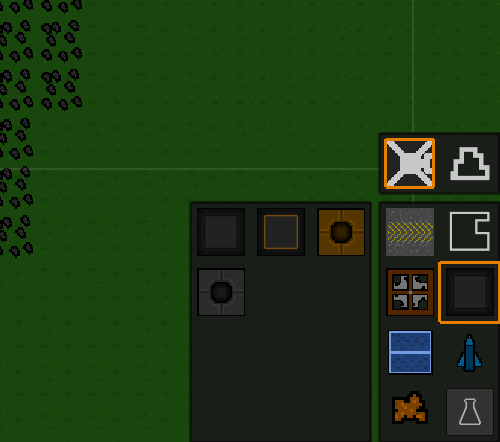
Changes to Modules
There have been several changes to the Modules:
- The render mode ‘hide Module internals’ is now enabled by default
-
Modules are now rendered with a solid background -
Since all
Structures are now rendered top-down, it’s now possible to rotateModules
Below an image showing both the ‘hide Module internals’ mode and the new background rendering.
It’s a Module that creates Belts. Both in inactive and active state:
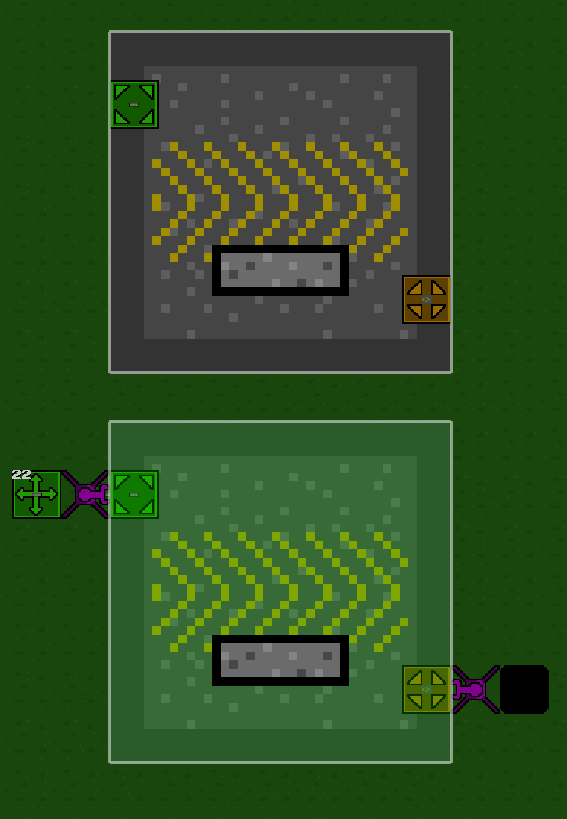
Space
There have been improvements to the space stage of Factor Y:
-
Now displaying an ETA for flights
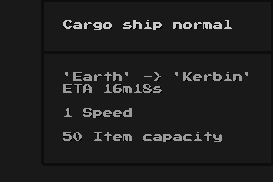
-
It’s now possible to start a colonization directly from the space view
-
The exhaust flames of ships are now animated
-
Flying ships are now randomly displaced, so they aren’t rendered in a straight line anymore
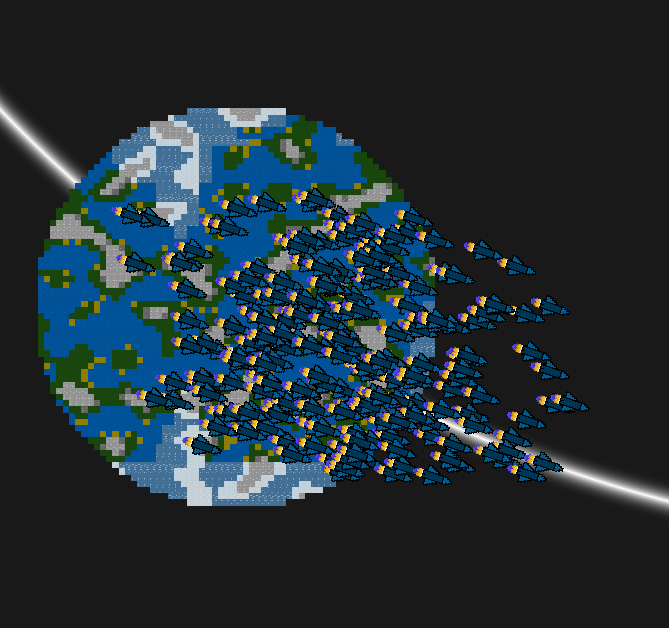
Titanium
With this version the new resource Titanium is introduced. It doesn’t spawn on the starter planet and forces the player to colonize new planets for crafting recipes that require it.
There’s now also a new Titanium Cargo Ship that is both faster and can carry more.
In the future more recipes requiring Titanium will be added.
Belts
Belts have been updated to hold up to five Items instead of just two.
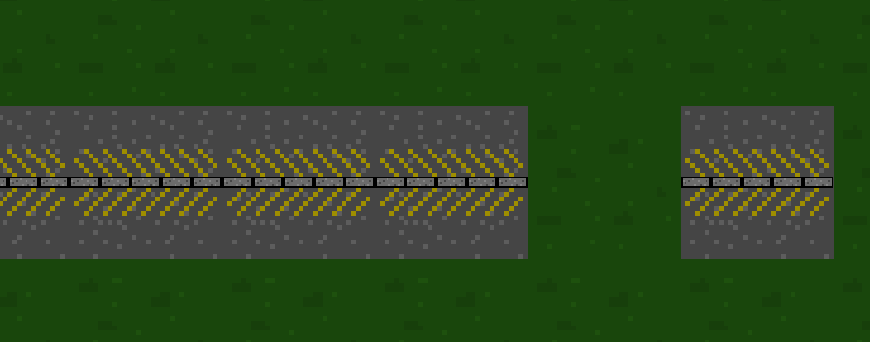
Sounds
There have been additions and improvements to sounds.
- The ‘water’ sound is now only played if water tiles are present
- ‘Milestone’ events (such as colonization of a planet) now play a sound
- Add more sounds in general
Changes to research
There’s now new research techologies for unlocking the new Research Tokens.
Tweaks to research costs
Several technologies are now cheaper to research.
Other changes
In addition to that, there have been several, minor improvements:
- Improve text position of views to prevent overlays
-
Improve the quality of the
Research Tokenicons - The positioning of the ‘power UI’ and ‘current research UI’ has been improved. Both are now only shown if useful in the current view.
- Improved rendering of copper ore fields
- Messages and logs have been improved. They are now more helpful and more similar in style.
-
The
Labnow has an activity animation -
Influenceis now animated - The cursor tooltips have been improved
-
Allow for more up- and downgrades when replacing
Structures - Restart the planner when changing the tick count and having ‘restart on edit’ enabled
- Change the initial volume from 1.0 to 0.5
Bugfixes
-
Fix a bug in the
Influencecheck where it was impossible to placeStructures orModules if they wouldn’t match into a singleInfluencearea -
The ‘remove’ sound in the
Planneris now only played if aStructureis actually removed -
Technology
Better Beltsnow uses the correct icon -
Fix an edge case in
CrossingwhereItems would move in the wrong direction (vertically vs horizontally) -
Fix rendering of
Items above aModule‘s source or sink -
Don’t animate
Miners if there aren’t any resources below them