Version 0.8.0 is another major release of Factor Y.
Note that savegames of previous versions are not supported in 0.8.0. If you’d like to continue working on your factory, please stick to 0.7.1.
Note that this release contains multiple changes to improve savegame compatibility in the future (see below).
Savegame Stability
I spent a lot of time entirely reworking the way savegames function.
In the past basically any change to the game’s core (not UI, not soundtrack) caused previous savegames to not work anymore.
I could not add a new structure, item or technology nor add or remove any fields from the structures without causing breakage.
From now on many of those changes will simply not cause any issues, while for (hopefully) everything else I can now write custom migration code to convert a previous savegame format to the current one.
While it’s possible that there will still be cases that’ll cause breakage in the future, it’s now much less likely.
Planet Render Quality
The planet render quality is now much higher than before (especially when zoomed out).
The used images are generated asynchronously right after starting the game with increasing quality over time.
This way shortly after starting the game you’ll have the highest resolution without introducing any additional startup time.
Below an image showing the new resolution:
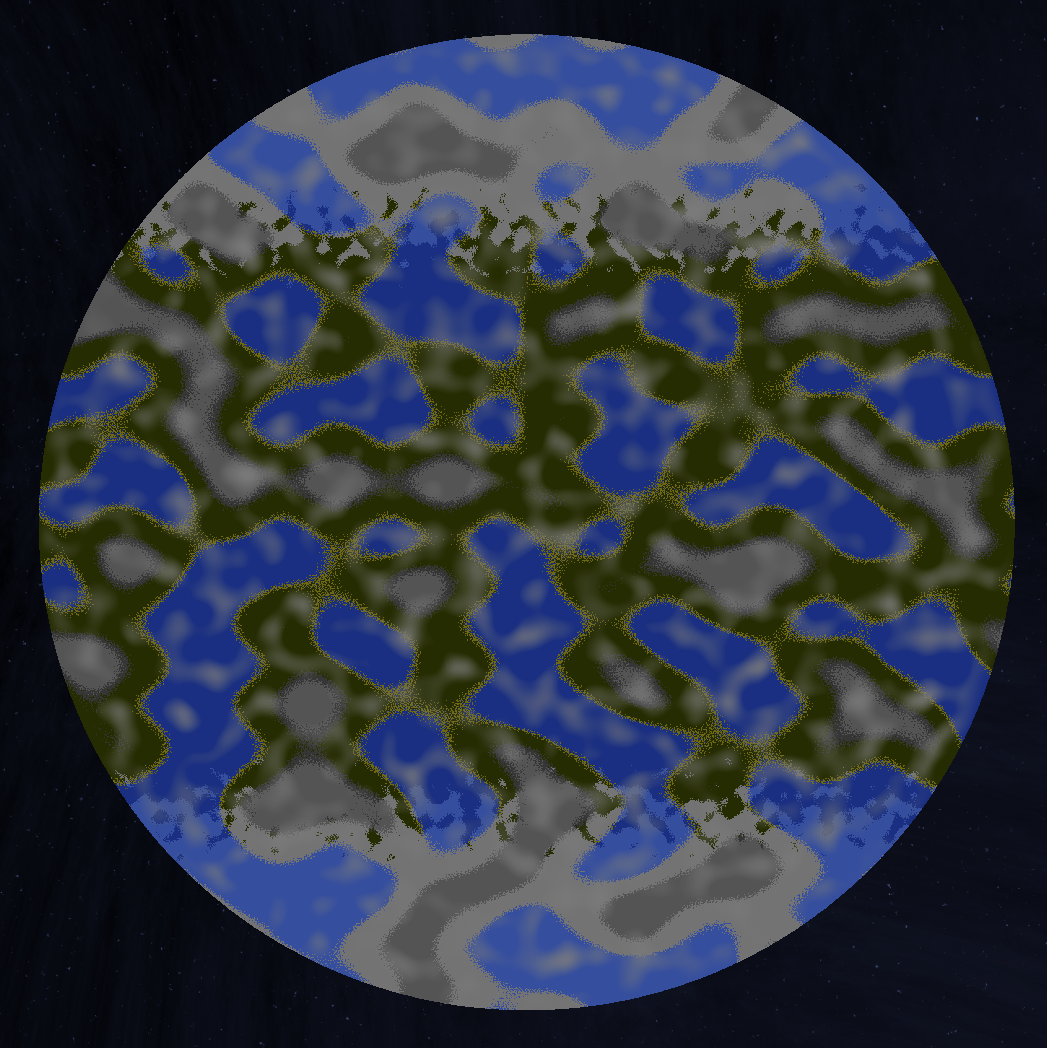
Plugins
This release introduces a new plugin system that makes it possible to attach new behaviors to some of the structures.
Once you unlocked it via the new research, you can enable one of the following plugins:
-
FilterMakes the structure only accept a specific item, rejecting all others -
CountMakes the structure only accept this many items (useful when creating modules) -
ThroughputMakes the structure only accept this many items per time frame
Below an image showing an arm with active Filter plugin:

Global Modifiers / Buffs
There’s now new research technologies that unlock global improvements such as better mining speed and reduced ship fuel cost.
Once any modifier is active, you’ll see a new UI showing the active ones at the bottom-right of the screen.
Below an image of the UI with active modifiers:
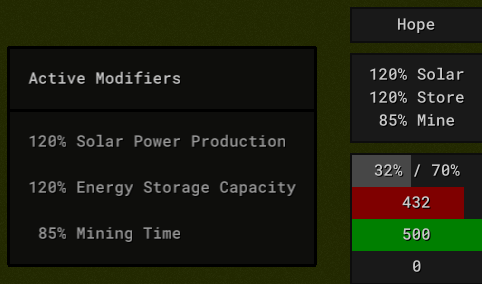
Generic Modules
It’s now possible to create ‘generic’ modules after unlocking the technology for it.
You can now use the ‘generic’ items A - Z during module creation. Once you placed such a module, putting an item into it then defines which concrete item A - Z becomes.
This is very useful for creating modules that for example move items in a very specific way.
Distributor
This release introduces the new distributor. It has one input and many outputs and evenly distributes items to them.
Below an image showing both a connected and disconnected distributor:
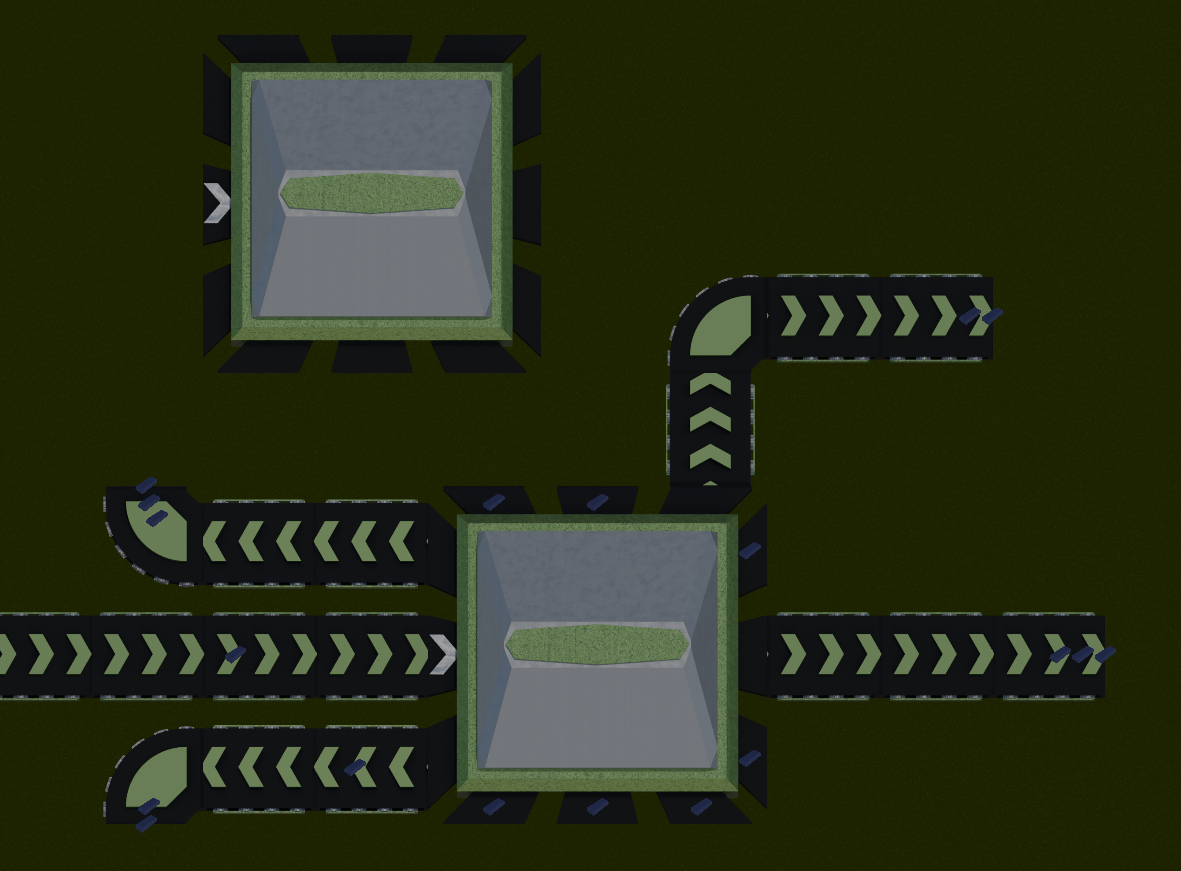
Memory Usage and Performance
I spent a lot of time improving the memory footprint of placed structures.
I managed to half the used memory and saw an increase of the simulation speed by 30% within my benchmarks.
Soundtrack
This release contains a new soundtrack. I reworked most of it and it’s now roughly 3 hours long.
I also adjusted the default volume. Music is now louder per default.
UI
This release contains some UI improvements:
- The research progress text is now more readable
- Notifications are now still shown in case of enabled hide-UI mode
- Charts now use a single color
- Wording of energy related tooltips is now more helpful
- The configure dialog’s size is now more stable
- I made it more clear that the tutorial’s tasks are optional
Wiki
I improved the in-game wiki some more. The following topics are now also covered:
- Fuel efficiency
- Smelt speed
- Upgrading / replacing structures
Sound
Both volume settings (music, global) are now correctly persisted between game runs.
I also made ‘burner power’ more quiet.
Balancing
The ‘Modules Mk2’ technology is now more expensive to research.
Brightness
I applied minor changes to the brightness calculation, as player-visible change there’s now a longer period of 0% brightness.
Other Improvements to Modules
I changed the ‘Divisor’ rounding logic to be a bit more fair to the player. There’s now a slight leeway for rounding down the sink item counts.
Having empty sinks after module creation now causes an error to make it more obvious that something’s wrong.
Other, Minor Improvements
- I updated some of the planets’ names
Removal of Counter Structure
Thanks to the plugin system the ‘counter’ structure is now rendered useless and I decided to drop it from the game.
Bugfixes
- Using ‘multi remove’ within the planner now correctly restarts it if the setting is active